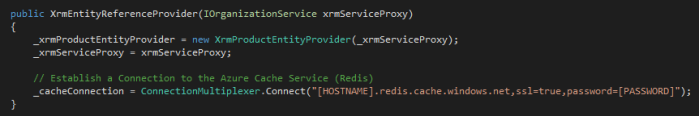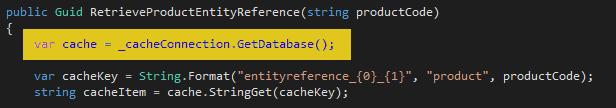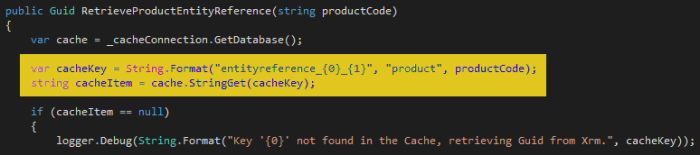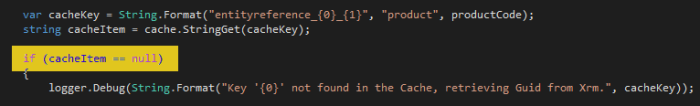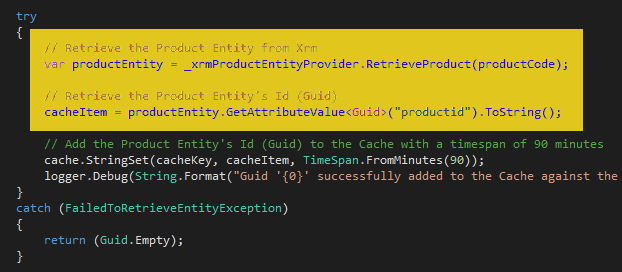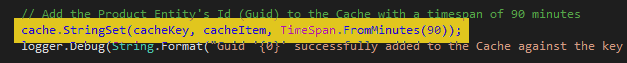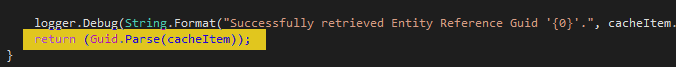Read the second post in this series: Serializing Custom .Net Types for use with the Azure Redis Cache.
I spend a lot of my time at the moment architecting and writing integration code against Dynamics CRM 2011 and 2013. My current project is based on Azure Worker Roles and sucks CRUD messages from an SFTP Server (yep, FTP), maps them to CRM Entities before finally calling the appropriate CRUD operation on the XRM Service Proxy with the new Entity instance.
I need to repeatedly retrieve an Entity Reference to common ‘reference’ data on Create and Update – data that is loaded once and hardly ever changes (such as Products, Agent Codes, Cost Centres etc.) At the moment, I’m hitting CRM each and every time I need to grab the Entity Reference, which isn’t particularly efficient, slows down the overall solution and will start to incur unnecessary Azure data-egress charges at some point in the life-cycle of the application.
Azure Redis Cache
The Azure Redis Cache is the new cache offering from Microsoft which supersedes the Managed Service Cache (an instance of the AppFabric Cache) and In-Role Cache (a cache based on Cloud Services).
The Azure Redis Cache is based on the open-source Redis cache, an advanced key-value cache and store. More information about the project can be found at http://redis.io/.
The Azure offering comes in two flavours: Basic (a single-node deployment, primarily for dev/test) and Standard (a replicated cache in a two-node primary/secondary configuration, with automatic replication between the two nodes (managed by the Azure Fabric) and a high-availability SLA, primarily for production use). For the purposes of this blog-post I am using a Basic instance.
A Real World Example
I use an Entity Reference Provider in my code which implements a bunch of simple methods to retrieve the Guid of the Entity I’m interested in – in the example below, I am retrieving the Guid to the Product Entity:
In order to cache-ify this method using the Azure Redis Cache we first need to spin-up a new instance of the Redis Cache in the Azure Portal (see Getting Started with Azure Redis Cache in the Azure Documentation for further information).
We then create a connection to the Redis Cache using the ConnectionMultiplexer.Connect() method. Be aware that calling this method is expensive and the resulting object should be re-used thoughout your code, hence why I create an instance in the constructor for the provider:
That’s all the setup required to use the Azure Redis Cache and we can now concentrate on retrieving and storing values in our cache. At a high level, the approach will be:
- Attempt to retrieve a Guid for the referenced Entity from the cache based on a specified cache key.
- If nothing is found in the cache for the key, we will retrieve the value from XRM itself and then populate the cache with that value.
- We will finally return the Guid (retrieved either from the Cache or XRM).
The full implementation of the reworked RetrieveProductEntityReference() method with a cache implementation is shown below.
Note that I am keeping things simple here and converting my Guid to a string and vice-a-versa (I plan on showing how to cache custom types in a separate post).
With a connection to the Cache we need to retrieve a reference to the cache database. The GetDatabase() method is a lightweight method call and can be performed as required:
We then define a cache key and attempt to get the item from the cache that has that key:
If the cache item is null, there was no item in the cache with the supplied key (either it has never been set, or a previous cache item with that key has expired).
If that is the case, we go off and retrieve the actual Entity Guid from XRM and assign the Guid to the (previously defined) cacheItem:
We then add the cache item (containing the newly retrieved Guid) to the cache using the cache.StringSet() method, passing the previously defined cache key, item and a timespan which defines when the item will expire in the cache (the expiry timespan is optional):
Finally, we return the Guid contained within the cache item which has either been retrieved directly from XRM or the cache itself:
A Performance Improvement?
Just to give you an idea of numbers, using a very small test sample of 50 iterations over this method, retrieving from the cache takes (on average) 32ms, while hitting the XRM Service Proxy takes 209ms (we are hitting Dynamics CRM 2013 Online).
Putting this into context, if I didn’t use the cache, it would take me 10.45 seconds to perform 50 iterations of this method, vs. 1.8 seconds for the cache implementation (which includes the initial hit to retrieve the data from XRM).