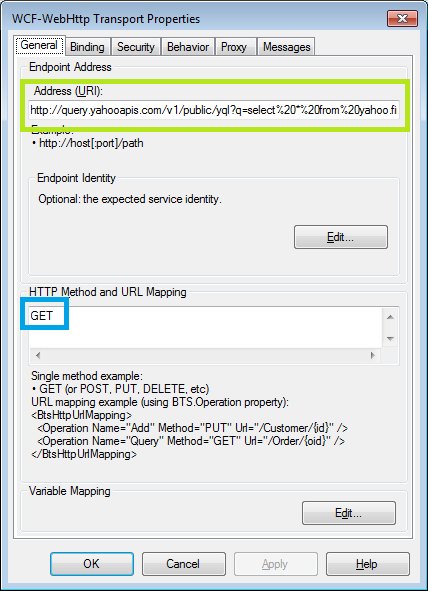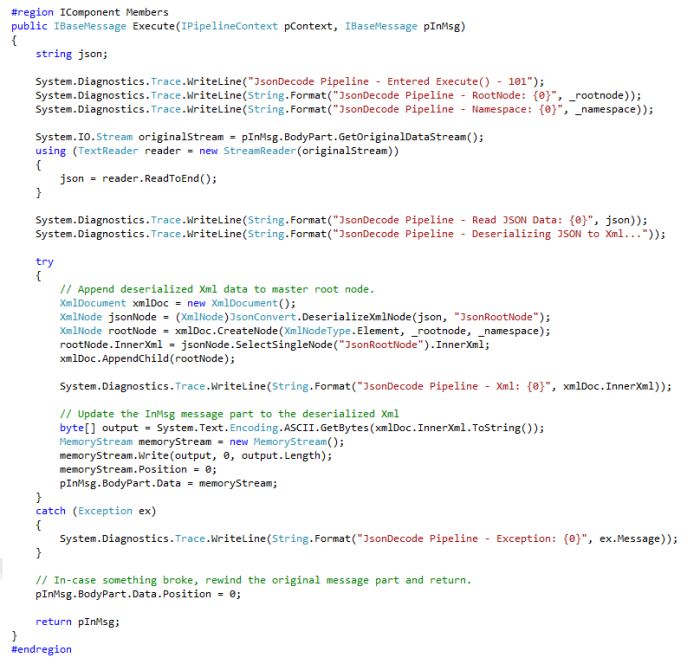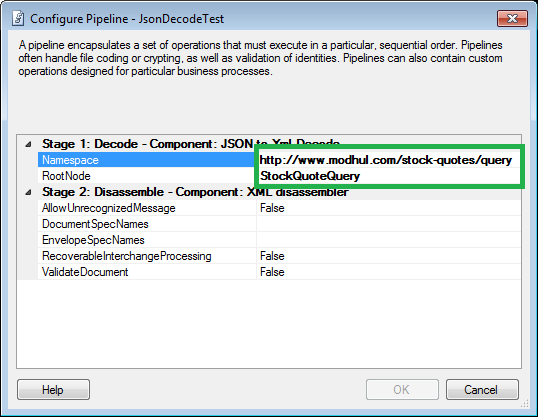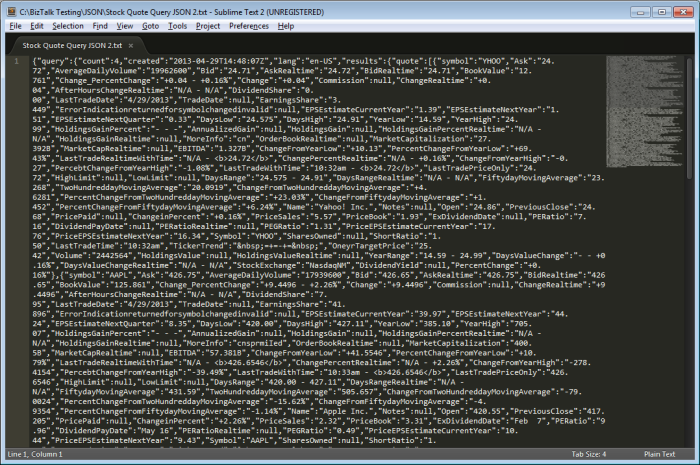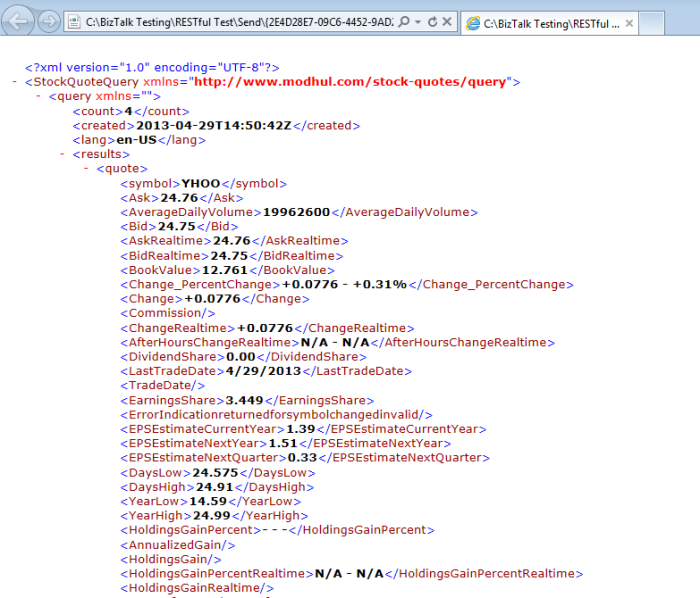With the new WCF-WebHttp Adapter that shipped in BizTalk Server 2013 we now have the ability to specify which HTTP verbs to use – this opens up the possibility of invoking RESTful style applications.
In this post, I’ll investigate how we can RESTfully invoke an endpoint that exposes data via JSON using the GET verb – we’ll be ‘RESTfully GETting JSON Formatted Data with BizTalk 2013’; I’ll be retrieving stock tickers from Yahoo! Finance in JSON format.
Send/Receive Adapter
The RESTful endpoint is invoked via a solicit/response Send Port configured to use the WCF-WebHttp Adapter, providing the Yahoo! Finance URL and a single HTTP method of ‘GET’:
JSON Decode Receive Pipeline Component
The JSON response is passed to a custom Receive Pipeline via the adapter which contains a newly developed ‘JsonDecode’ component. This component invokes the fantastic Json.Net package (see http://james.newtonking.com/pages/json-net.aspx for more information) to do the required heavy lifting and convert the JSON into an Xml representation. The Execute() method of the Pipeline Component looks something like this:
Once we have an Xml representation of the JSON response, we add a Root Node (and associated namespace) so we can leverage our usual magic BizTalk sauce. The root node name and namespace are exposed as properties via the Pipeline Component (think WCF-SQL Adapter):
Simply create a schema that represents your new message and voilà, you’re receiving JSON data and processing it as an Xml message within BizTalk; you’ll also have access to all of the usual property promotion/routing capabilities etc.
JSON in, Xml Out
Now that we have configured our solution, what do the input and output messages look like?
Something like this for the JSON response to our GET request:
and our corresponding Xml representation:
Feel free to download a copy of the solution if you’re interested –> Modhul.PipelineComponents.JsonDecode.zip. Please note that the sample code is for demonstration purpose, and it is NOT production quality code.
Stay tuned for Part 2, where I will look at POSTing JSON data from BizTalk.